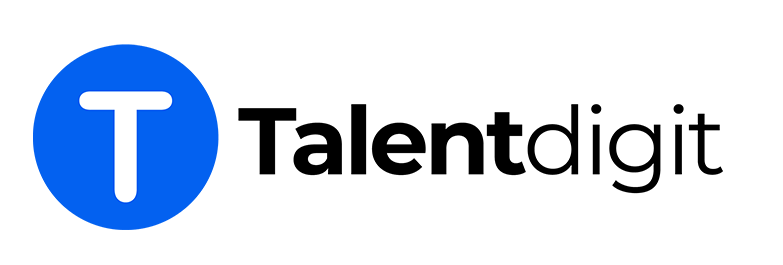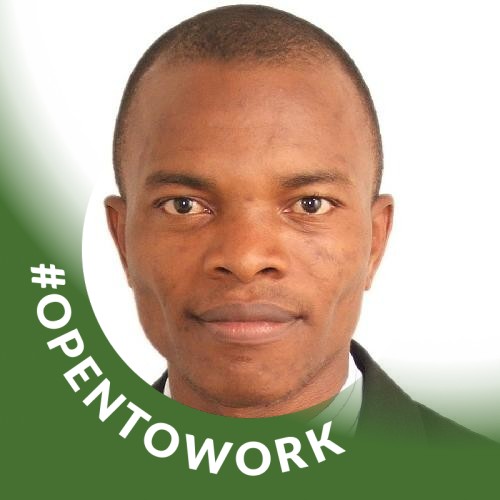Overview
This course is packed with practical concepts and hands-on projects to give students the experience they need to succeed in their analytic careers. Taught by industry experts with years of experience in data analysis implementation. The curriculum is designed after many interviews with employers to understand their needs and requirements for the role of a data analyst in their organizations.
The course starts from fundamentals to advanced concepts so learners of any level of experience can join. The course also takes you from zero to hero in data analysis. Throughout this course, you will be doing projects from the first modules to the final module. You will learn by doing projects so you will finish the course with a portfolio of projects to show to recruiters.
Course objectives
By the end of this course, you'll be able to:
- Understand the overview of data and analytics
- Master Data analytics with SQL and Power BI
- Create stunning dashboards designs with PowerPoint
- Master basic maths and statistics for data analysis
- Know what data is
- Define data analysis
- Know data analysis processes
- Know the difference between data analysis and data science
- Know the different types of data and analytics
- Know the various data analytic tools and frameworks
- Transform data
- Model data
- Create calculations using DAX
- The different types of charts and visualizations
- Master advanced concepts in data analysis
- Create analytical solutions from start to finish
- Create portfolio of projects
- and lots more
Course benefits
Enrollment close
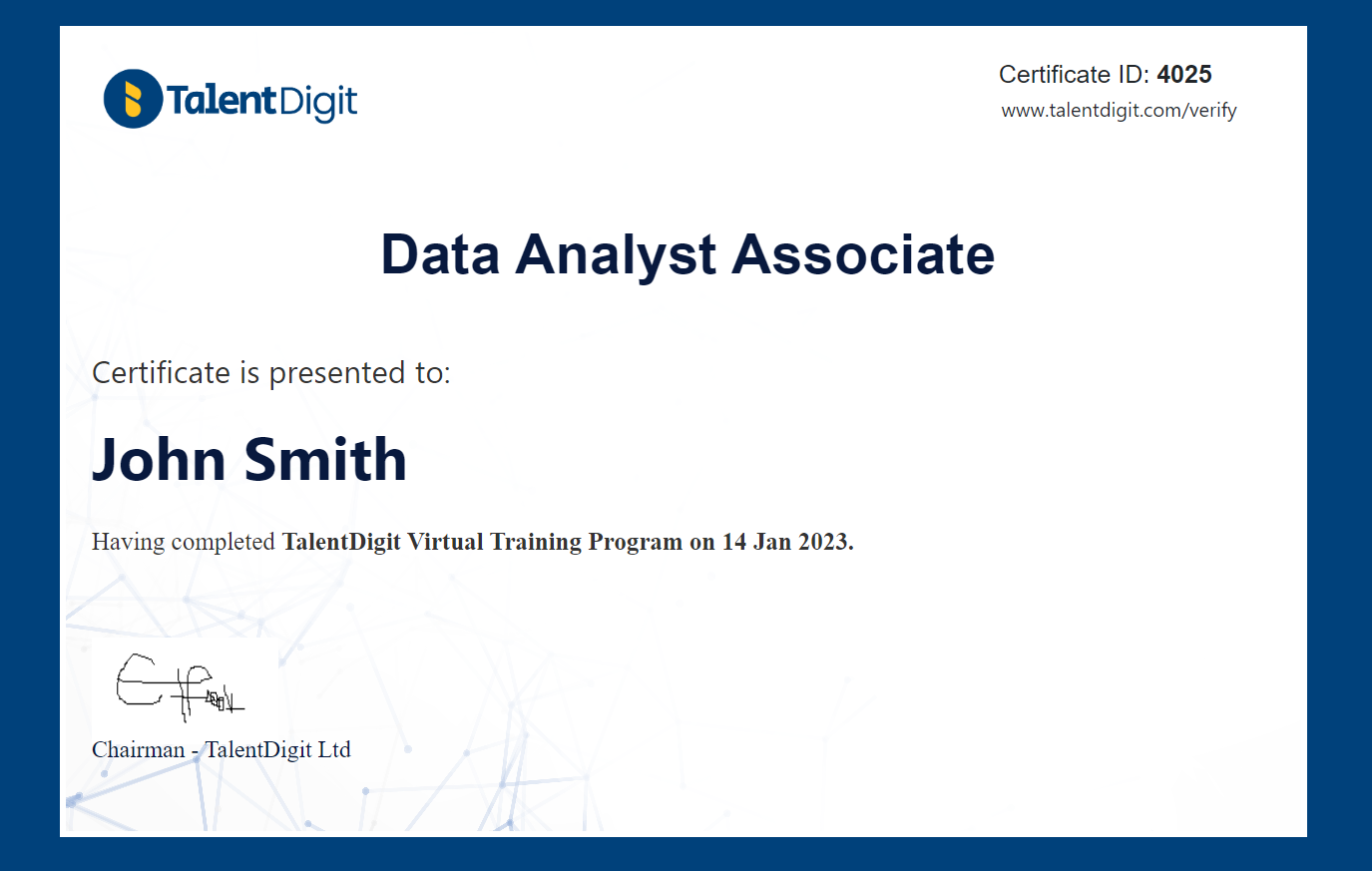
Course curriculum
Course Introduction
Overview of data and analysis
What you need to know about data?
What is a database?
What is data analysis?
Types of data and analytics
Data science and how it differs from data analysis
Understanding Data modeling
Understanding Power BI ecosystems
Installing Power BI Desktop
Power BI environment – design view
Power BI environment – Query editor view
Basic data transformation – part 1
Basic data transformation – part 2
Assignment solutions
Basic calculations using DAX
Introduction to charts
Guided project introduction
Create and import background image
Sales summary page - part 1
Sales summary page - part 2
Module review
Course module conclusion
Advanced data transformation
Transform data with Merge queries
Transform data with Append queries
Working with Pivot and Unpivot data
How to Merge columns and fill data
Working with index and conditional column
How to work with Group by
Guided project introduction
Design layout in PowerPoint
PowerPoint layout: adding shapes
PowerPoint layout: final design
Sales dashboard part 1
Sales dashboard part 2
Sales dashboard part 3
Sales dashboard part 4
Sales dashboard part 5
Course module review
Course module conclusion
Course module introduction
Calculated columns vs measures
Sum, count, and countrows functions
Max, min, and average functions
Divide, sumx, and calculate functions
Working with the Calendar table
Introduction to Time Intelligence functions
Time intelligence function: PreviousMonth
How to create Month Over Month variance
Time intelligence function: SAMEPERIODLASTYEAR(SPLY)
Time intelligence function: DateAdd
Guided project introduction
Design layout in PowerPoint
Product dashboard part 1
Product dashboard part 2
Product dashboard part 3
Course module review
Course module conclusion
Course module introduction
Stacked bar and Column charts
Clustered bar and column charts
100% stacked bar and column charts
Line, area and stacked area charts
Line and stacked column and line and clustered column charts
Ribbon and waterfall charts
Pie, donut and treemap charts
Funnel chart, card and multi-row cards
Table, Matrix and Slicer visuals
Map and gauge charts
Guided project introduction
Design layout in PowerPoint
Customer dashboard part 1
Customer dashboard part 2
Customer dashboard part 3
Customer dashboard part 4
Course module review
Course module conclusion
Course module introduction
Page navigation part 1
Page navigation part 2
Adding slicers to dashboards
Creating custom tool tip
Create Power BI service account
Create Microsoft 365 developer account for Power BI Service
Publish report on Power BI service
Course module review
Course module conclusion
Course feedback and rating
Course quiz (ungraded)
Getting course certificate